








Giving Microsoft's AI Experimentation Platform a makeover
Project Overview
I redesigned ZebraAI, Microsoft's AI experimentation platform, to make prompt engineering accessible to 17,000 support engineers worldwide, not just AI experts.
Responsibility
Redesigned ZebraAI's core workflows, simplifying navigation (11→5 tabs), experiment creation (8→5 steps), and search to improve usability across 17,000 users.
Role & Team:
Lead UX Designer collaborating with 1 researcher, 1 PM, 2 engineers, and Microsoft advisors including a Principal Engineer, Data Science Manager, and UX Design Lead.
Giving Microsoft's AI Experimentation Platform a makeover
Project Overview
I redesigned Z.AI, Microsoft's AI experimentation platform, to make prompt engineering accessible to 17,000 support engineers worldwide, not just AI experts.
Responsibility
Redesigned Z.AI's core workflows, simplifying navigation (11→5 tabs), experiment creation (8→5 steps), and search to improve usability across 17,000 users.
Role & Team:
Lead UX Designer collaborating with 1 researcher, 1 PM, 2 engineers, and Microsoft advisors including a Principal Engineer, Data Science Manager, and UX Design Lead.
Our Impact on Z.AI
20 → 5 min
decrease in experiment creation time
74% reduction
in website drop-offs
50% increase
in user satisfaction score
The Problem
Z.AI is…
An internal Microsoft tool that lets engineers experiment with prompt engineering using secure customer support data and Azure OpenAI.
An internal Microsoft tool that lets engineers experiment with prompt engineering using secure customer support data and Azure OpenAI.
Z.AI is also…
difficult to use. Navigation was unclear, search failed, and the 8-step creation process was so confusing that users just copied existing experiments instead.
difficult to use. Navigation was unclear, search failed, and the 8-step creation process was so confusing that users just copied existing experiments instead.
Why does Z.AI matter?
What's at stake
Why does Z.AI matter?
What's at stake
Without a usable interface, Z.AI's potential goes unrealized. Poor adoption prevents Microsoft from scaling AI experimentation across 17,000 support engineers. Teams build redundant experiments in isolation. Manual compliance reviews create security risks. And Microsoft risks falling behind competitors who make AI tools more accessible
Without a usable interface, Z.AI's potential goes unrealized. Poor adoption prevents Microsoft from scaling AI experimentation across 17,000 support engineers. Teams build redundant experiments in isolation. Manual compliance reviews create security risks. And Microsoft risks falling behind competitors who make AI tools more accessible
The opportunity
The opportunity
Fixing ZebraAI's UX unlocks three key benefits:
Enhance Support Efficieny
Streamlined workflows mean faster experiment creation and quicker problem resolution.
Empower Support Teams:
Accessible design expands who can use AI tools, not just technical experts.
Enable AI at Scale
Making the platform usable for 17,000 engineers strengthens Microsoft's AI leadership.
The current design is outdated
Home page
Home page



The old homepage was cluttered with unnecessary tabs and text overload, making it hard for users to find core actions.
The old homepage was cluttered with unnecessary tabs and text overload, making it hard for users to find core actions.
AI Chat page
AI Chat page



The AI Chat overloaded users with text and technical terms like “temperature” and “top-p value.”
The AI Chat overloaded users with text and technical terms like “temperature” and “top-p value.”
Create page
Create page



The experiment creation flow had eight steps and no clear guidance, overwhelming new users.
The experiment creation flow had eight steps and no clear guidance, overwhelming new users.
Help page
Help page



The FAQ page was text-heavy and overwhelming, burying critical guidance in long paragraphs.
The FAQ page was text-heavy and overwhelming, burying critical guidance in long paragraphs.
User Research
Who we talked to (Personas)
User Research
Who we talked to (Personas)
Our research revealed two distinct user groups that shaped the design challenge:
Our research revealed two distinct user groups that shaped the design challenge:


→ Creators pushed the limits of Z.AI but struggled with its steep learning curve, often losing time to trial-and-error.
→ Creators pushed the limits of Z.AI but struggled with its steep learning curve, often losing time to trial-and-error.
→ Consumers valued efficiency and quick wins but were frustrated when the platform prioritized flexibility over clarity.
→ Consumers valued efficiency and quick wins but were frustrated when the platform prioritized flexibility over clarity.
The UX of a survey
The UX of a survey
I collaborated with my UX manager to design a survey exploring user behaviors and pain points. Through multiple rounds of refinement, we focused on asking fewer, higher-impact questions to maximize response rates and data quality.
I collaborated with my UX manager to design a survey exploring user behaviors and pain points. Through multiple rounds of refinement, we focused on asking fewer, higher-impact questions to maximize response rates and data quality.
Key findings:
60% manually verify AI outputs, revealing users don't trust the platform's results
60% manually verify AI outputs, revealing users don't trust the platform's results
56% needed 4+ experiments before mastering the creation process
56% needed 4+ experiments before mastering the creation process
The platform needs both transparency improvements (to build trust) and workflow simplification (to reduce learning curve)
The platform needs both transparency improvements (to build trust) and workflow simplification (to reduce learning curve)
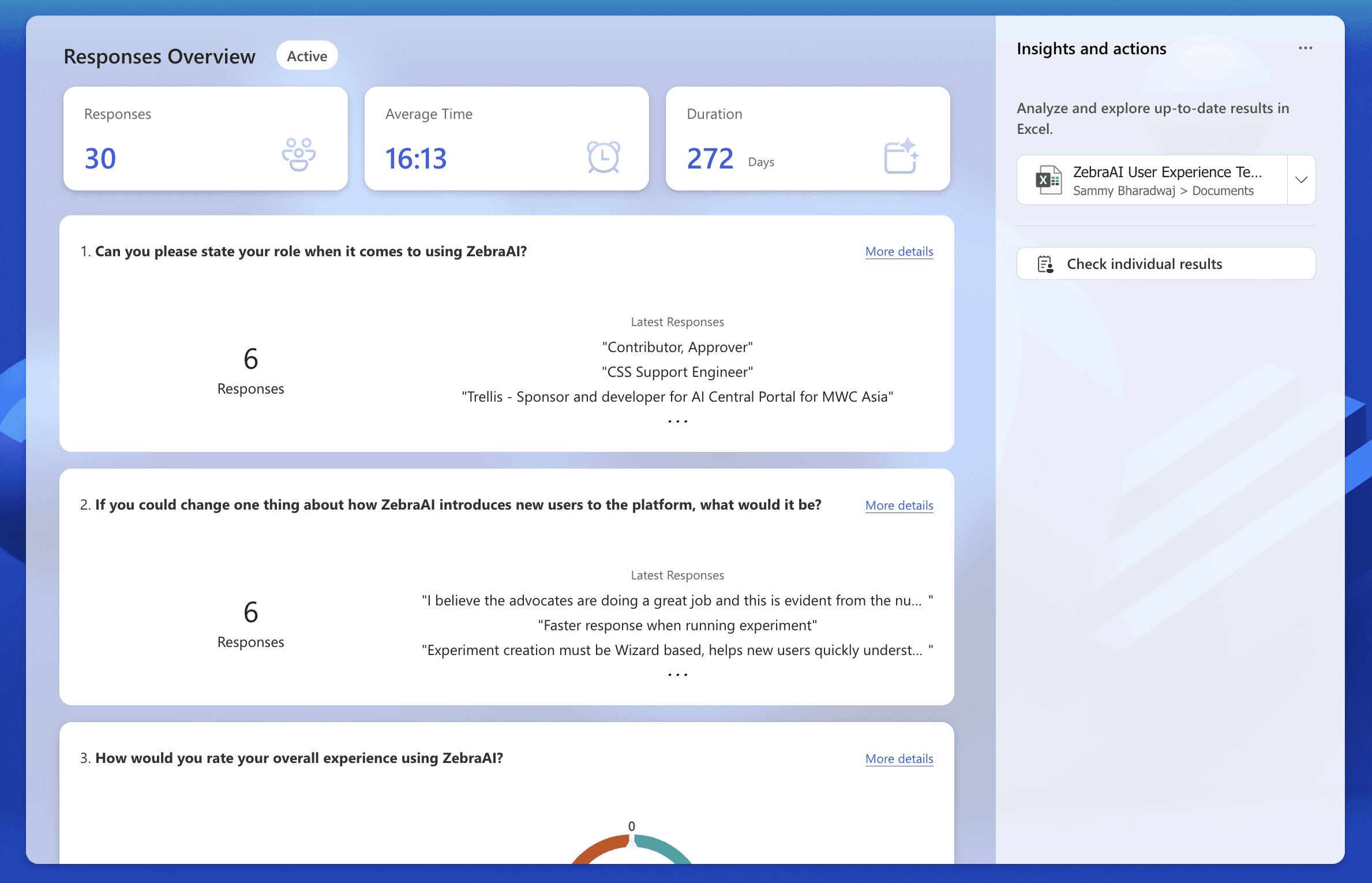
Actually talking to users
Actually talking to users
What we discovered: One platform, two completely different user needs
What we discovered: One platform, two completely different user needs
"The UI is the biggest pain point. Productivity is lost due to poor search functionality and lack of documentation."
"The UI is the biggest pain point. Productivity is lost due to poor search functionality and lack of documentation."
"I don't want to build experiments. I just want to find one that solves my problem."
"I don't want to build experiments. I just want to find one that solves my problem."
"This looks fine, but I have no idea what 'temperature value' means. Should I change it?"
"This looks fine, but I have no idea what 'temperature value' means. Should I change it?"
Consumer seeking quick solutions
Creator struggling with platform complexity
Creator struggling with platform complexity
Former User who abandonded the platform
Why did we lose our users?
The platform was designed for technical Creators, but 60% of users were Consumers who needed simplicity, not flexibility. This mismatch drove users away.
The platform was designed for technical Creators, but 60% of users were Consumers who needed simplicity, not flexibility. This mismatch drove users away.
Opportunities
I guided my team to four main areas for redesign
Opportunities
I guided my team to four main areas for redesign
User research revealed four critical barriers. I translated each into a design solution:
User research revealed four critical barriers. I translated each into a design solution:
🏠 Homepage & Navigation
Simplified navigation from 11 tabs to 5 core actions to reduce decision paralysis
🔬 Experiment Creation
Reduced creation from 8 confusing steps to 5 guided steps with clear progress indicators
🔬 Experiment Creation
Reduced creation from 8 confusing steps to 5 guided steps with clear progress indicators
🔍 Search & Discovery
Introduced category-based organization and smarter filtering to help users find experiments faster
📚 User Guidance
Added contextual help, tooltips, and onboarding to guide users through complex workflows
Design Process
Translating research into design
Design Process
Translating research into design
I took our research insights and turned them into low-fidelity wireframes, then refined them into high-fidelity prototype
I took our research insights and turned them into low-fidelity wireframes, then refined them into high-fidelity prototype



→



Refining through feedback
Refining through feedback
After creating high-fidelity prototypes, I met with my UX manager and users to review the designs. His feedback was very valuable and helped shape the final direction:
Experiment creation wasn't intuitive —
Users couldn't tell what each step was for or if steps were required
AI chat felt disconnected —
The small text box needed to become an immersive, full-page experience
Language was too technical —
Engineering terms like "temperature" confused non-technical users
Guidance was missing —
No onboarding or contextual help to orient new users
After creating high-fidelity prototypes, I met with my UX manager and users to review the designs. His feedback was very valuable and helped shape the final direction:
Experiment creation wasn't intuitive — Users couldn't tell what each step was for or if steps were required
AI chat felt disconnected — The small text box needed to become an immersive, full-page experience
Language was too technical — Engineering terms like "temperature" confused non-technical users
Guidance was missing — No onboarding or contextual help to orient new users
Accelerating exploration with AI
Accelerating exploration with AI
Being the designer, I wanted to help out my team as well as use new AI tools to help me prototype some of the designs. I used Claude to help with research and analysis, Figma make to help ideate and Cursor to implement
Being the designer, I wanted to help out my team as well as use new AI tools to help me prototype some of the designs. I used Claude to help with research and analysis, Figma make to help ideate and Cursor to implement


Claude
Synthesized user research findings and identified patterns across interview data to prioritize design improvements.




Cursor
Generated HTML/CSS layout mockups to rapidly test different navigation and component approaches through MCP.




Figma Make
Created UI component variations to explore visual styles, spacing, and layout options quickly.



Claude
Synthesized user research findings and identified patterns across interview data to prioritize design improvements.


Cursor
Generated HTML/CSS layout mockups to rapidly test different navigation and component approaches through MCP.


Figma Make
Created UI component variations to explore visual styles, spacing, and layout options quickly.

Final Designs
A more welcoming home page
Final Designs (Tap cards to expand)
A more welcoming home page
I reduced sidebar to five tabs, added a global search, and surfaced the three most important CTAs (Explore, Create, Chat). Added a Social Hub for community updates.
I reduced sidebar to five tabs, added a global search, and surfaced the three most important CTAs (Explore, Create, Chat). Added a Social Hub for community updates.



Seamless experiment creation
Seamless experiment creation
The redesign reduced steps to five with a wizard UI, added guidance text and tutorial videos, and introduced progress tracking.
The redesign reduced steps to five with a wizard UI, added guidance text and tutorial videos, and introduced progress tracking.



An immersive AI chat experience
An immersive AI chat experience
I simplified the layout, moved the chat input to the bottom for immersion, and added tooltips to explain advanced settings.
I simplified the layout, moved the chat input to the bottom for immersion, and added tooltips to explain advanced settings.



Learning resouces, made easily accessible
Learning resouces, made easily accessible
Transformed it into a new Learn page with clear sections for tutorials, FAQs, community discussions, and office hour recordings. Used visuals and structured layouts instead of walls of text.
Transformed it into a new Learn page with clear sections for tutorials, FAQs, community discussions, and office hour recordings. Used visuals and structured layouts instead of walls of text.



Capstone showcase
For the Informatics Capstone showcase, we set up a display with a poster, prototype walkthrough video, and a video prototype. I designed the poster layout, filmed the walkthrough, helped create the prototype video, and presented the features I led along with the ideation phase. Our design received positive feedback, and we had great conversations with judges and guests throughout the event.
For the Informatics Capstone showcase, we set up a display with a poster, prototype walkthrough video, and a video prototype. I designed the poster layout, filmed the walkthrough, helped create the prototype video, and presented the features I led along with the ideation phase. Our design received positive feedback, and we had great conversations with judges and guests throughout the event.






Next Project
Streamlining the reimbursement processes in Quickbooks boosting efficiency for small businesses





